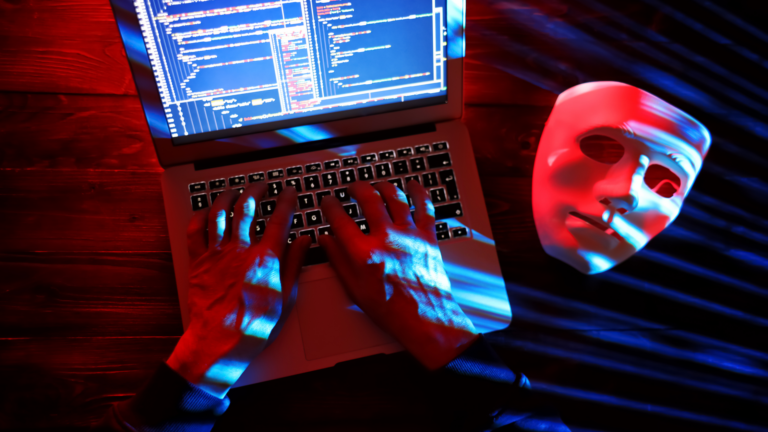Tip of the Week: Hey Cortana! Don’t Listen to Them, You’re my Virtual Assistant
Cortana, Windows 10’s built-in personal assistant, has proven to be useful for those users who have taken advantage of her services. Sometimes, however, the Cortana interface will answer when…