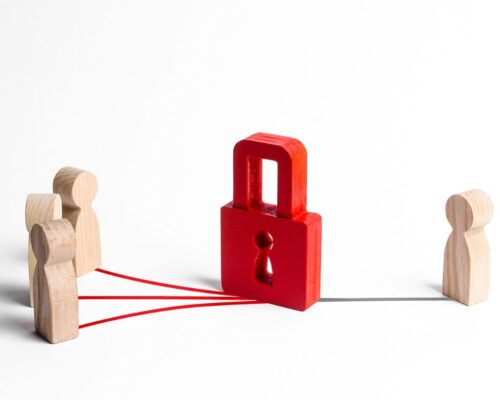Did you know March 31, 2018 is World Backup Day? Data is perhaps today’s most valuable resource, but unlike other resources–it can be copied and stored for safekeeping without hurting its value. Thanks to both this value and replicability, data backup has become a critical need for the modern business. World Backup Day has been created to remind people to cover their assets by backing up their files.
Data Backup is now a mission-critical process that is neglected far too often. In fact, studies show that 30% of people have never backed up their data – despite being exposed to multiple situations where data could be lost, stolen, or corrupted. With 113 phones being stolen every minute, and 1 in 10 computers being infected with malware every month, protecting your data has to become a priority.
Nobody wants to see an organization fail, and the statistics for a business’ survival after a data loss event indicate that if you are not strategically protecting your digital assets, your company is at any time only bad event away from catastrophe. Maintaining a comprehensive data backup can nullify the effects of such an event, allowing your business to bounce back.
In order to do so effectively, however, there needs to be certain standards met by any backup solution your business puts in place. They include:
Redundancy
It isn’t uncommon for businesses to streamline their operations, eliminating redundancies wherever they can. When it comes to data backup, the opposite is actually preferable. To optimize your data’s survivability, your backup should consist of more than one copy of your data, and in multiple locations – safety in numbers, so to speak.
Retention
How many versions of your backups and how long you retain them is also a critical factors. For example, say a cryptolocker virus got onto one of your computers a couple months ago and began locking up all of your files on your server or cloud drive account without your knowledge. After all of your files are encrypted, the cryptolocker triggers all of your files to be locked up. If that ever happened, you would want to be able to go back to your last data backup taken just prior to that initial corruption. If you only keep 30 days of backups, you will have no “clean” backups and will have no option other than lose data or pay the ransom.
Frequency
How often you backup your data is also an important factor. If your office floods tonight due to a burst pipe, if you only backup your data once a day, you may lose up to a day’s worth of data. For many businesses, this could equate to tens of thousands in lost revenue, not to mention angry customers. For this reason, automatic backups that capture a new copy of your data every 15 minutes or even in a near-real-time basis is probably necessary for most organizations.
Off-Site
Your backup won’t do you much good if the same disaster destroys it along with your original data. To keep this from happening, you need to make sure that your backup is kept off=site and disconnected from your network.
Your business needs its data in order to be successful. Observing World Backup Day is a great opportunity to ensure that it will be safe. Visit the official World Backup Day website for more information.